
We’ve reached 156K followers! ✨🎉
Thanks to your amazing support and love, our page has grown to this milestone 🙌💙
To celebrate, we’re giving you $10 OFF 🎁💵
Coupon: 156kfollowers

Thanks to your amazing support and love, our page has grown to this milestone 🙌💙
To celebrate, we’re giving you $10 OFF 🎁💵
Coupon: 156kfollowers
In this tutorial, you will learn how you can activate the MADRIX software license on a MADRIX KEY.
1- Please connect your empty MADRIX 5 KEY to the PC, start MADRIX 5, and go to Help > MADRIX KEY > Activate MADRIX KEY…
2- The default web browser opens with the MADRIX KEY activation service.
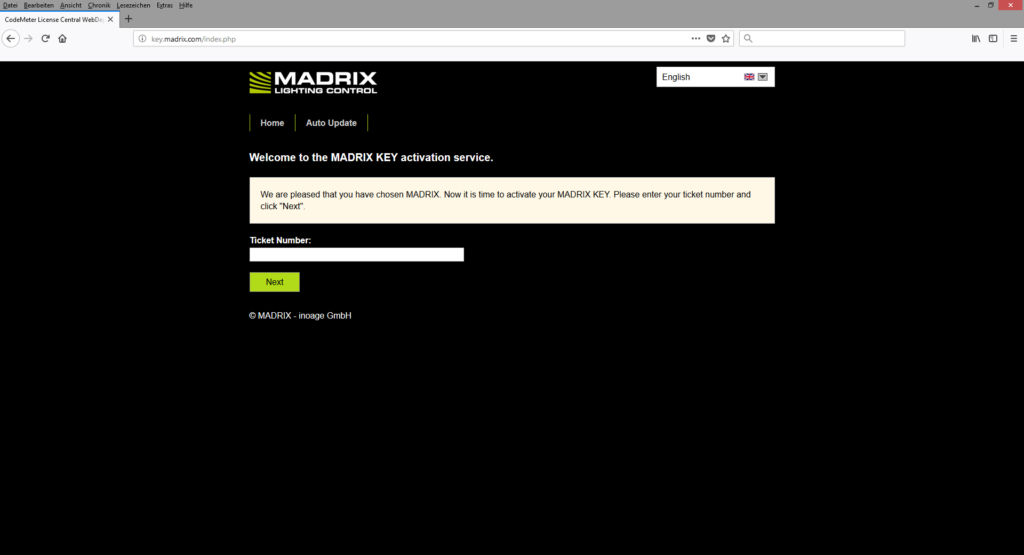
3- On this web page, you have to copy the ticket number for this KEY. You will find the ticket number in the MADRIX 5 Online Activation file you got sent from your dealer.
Please open this PDF File and copy the ticket number.
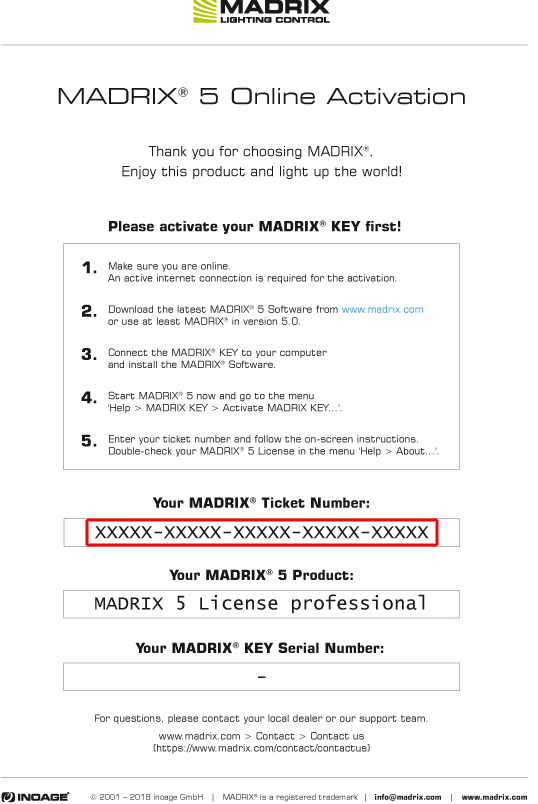
4- Please paste the ticket number on the ticket number field of the MADRIX KEY activation service in your web browser and click “Next“.
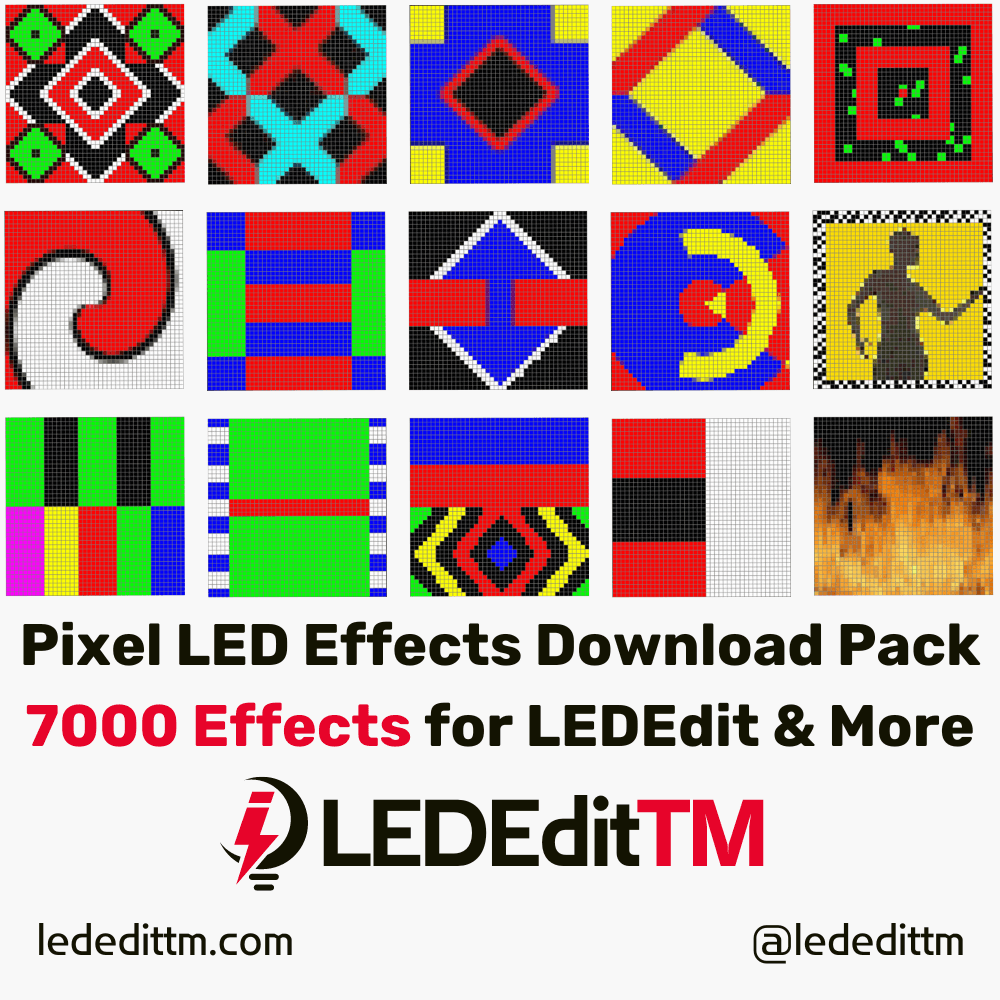
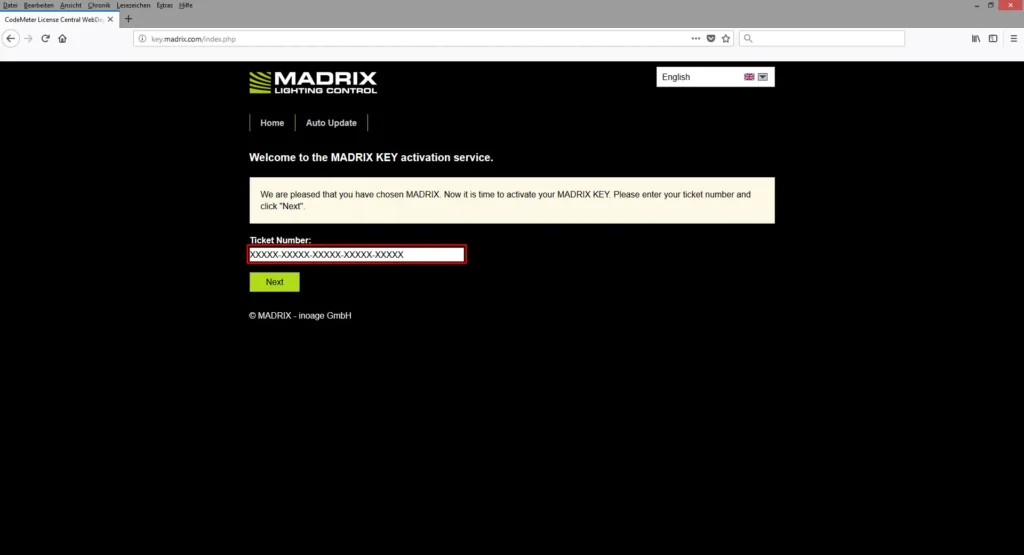
5- On the next page of the activation process, you will find all the available licenses for this ticket. Normally, only one license is assigned to one ticket. To activate the licenses, please click Activate Licenses.

6- In the next step, you have to select your desired license, and if more than one KEY is connected, you have to assign it to the right MADRIX KEY.
After this, please click Activate Selected Licenses Now, and the selected license will be transferred to the MADRIX KEY. This will take a while.

7- After the online license transfer is done, you will get a message.
When the license transfer is completely successful, the license is activated on the MADRIX 5 KEY and you will never need to activate it again. The KEY is also working now if the PC has no internet connection.
Now you can use this KEY in connection with MADRIX to unlock the output of DMX channels and DVI voxels according to the license.
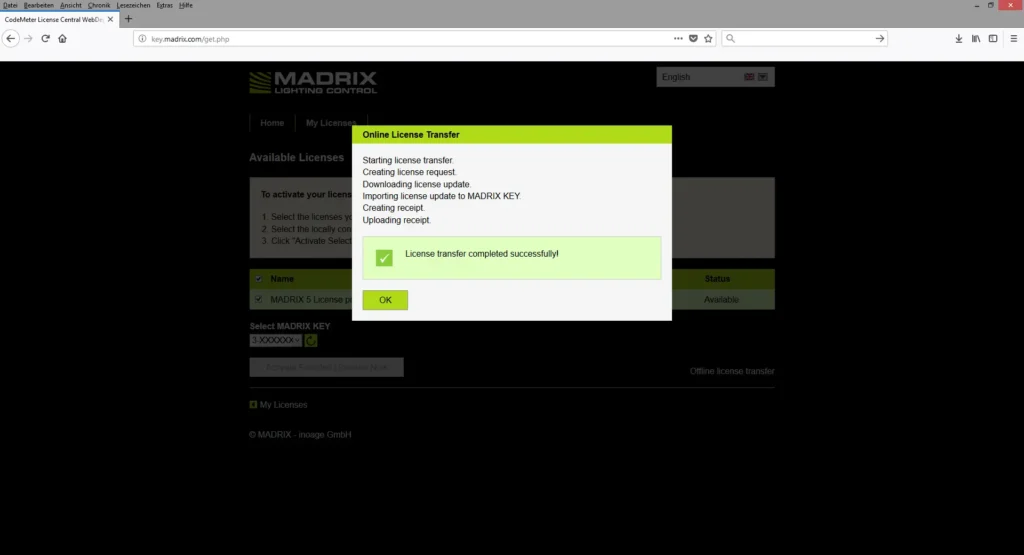
Congratulations! You have successfully learned how to activate a MADRIX KEY with the online activation service in MADRIX 5.