
We’ve reached 156K followers! ✨🎉
Thanks to your amazing support and love, our page has grown to this milestone 🙌💙
To celebrate, we’re giving you $10 OFF 🎁💵
Coupon: 156kfollowers

Thanks to your amazing support and love, our page has grown to this milestone 🙌💙
To celebrate, we’re giving you $10 OFF 🎁💵
Coupon: 156kfollowers
In this tutorial, we will create an easy 2D patch with the help of the Matrix Generator for DVI output.
Task: We have to create a patch for a DVI output. The screen's resolution is 160 pixels X and 90 pixels Y.
1- In MADRIX, please go to Preferences > Matrix Generator.
[Keyboard shortcut: F2]

2- The Matrix Generator opens with the default settings.
The full explanation of all functions of the Matrix Generator is found in the MADRIX 5 manual chapter: »Using the Software > Patching > Matrix Generator.

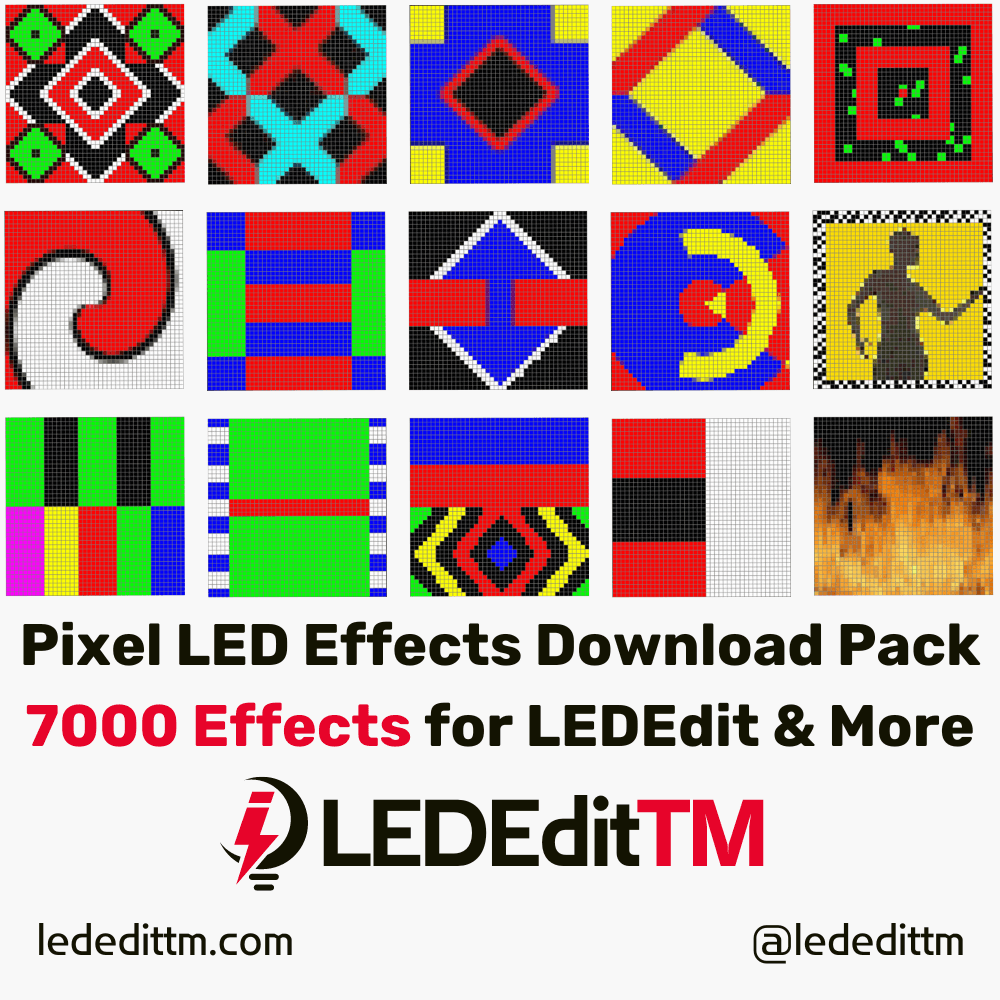
3- Now we have to change the settings according to our task, to patch a DVI resolution of 160 x 90 pixels.
After we change this setting, we click “OK“. [Keyboard shortcut: Enter]

4- After the Matrix generator was closed, MADRIX immediately created the new matrix of 160 x 90 pixels.

Congratulations! You have successfully learned how to create a 2D patch for DVI output with the help of the Matrix Generator.