T8K Music & DMX Console Pixel LED Strip Controller 8 Channels Port With Mic inAux
$150.00
- Working voltage: AC110V-220V
- Rated power: 2W
- Signal output port: 8 ports of TTL data output; each port can carry up to 1024 pixels (1 chip = 1 pixel).
- Control range: 1-8192
- Working temperature: -30°C~85°C
- Product size: 280*150*45MM
- Net weight: 1 kg
T8K Music & DMX Console Pixels LED Strip Controller 8 Channels Port With Mic inAux in Control
System features
- 32-65536 gray control, software Gamma correction processing.
- Support all kinds of point, line, and area light sources; support various rules; and support special-shaped processing.
- The controller has 8 port outputs, and each port can carry 1024 pixels.
- With the MIC microphone (Mic in) and headphone audio input interface (Aux in), adjust the sensitivity of audio reception through the dimming knob on the panel.
Luminaire connection
- Suitable for lamps and lanterns with single-wire IC.
- Conventional wiring: GND wire connection controller, GND port of lamp fixtures, DAT wire connection controller, DAT port of lamps and lanterns, and then connecting the positive and negative poles of the power supply.
- Breakpoint resumption: Under normal circumstances, the lamp has a signal line (breakpoint resumption) and GND wire connection controller GND port, lamp DAT wire connection controller DAT port, and lamp positive and negative pole connected to the positive and negative pole of power supply. (Some IC backup signal lines are connected to the controller DAT.)
- Generally, the LED color strip uses a low-voltage power supply; the power supply voltage is between DC5V and 24V, and the matching of the power supply should be consistent with the actual specifications of the lamp.
Parameter settings
- There are 4 buttons on the controller operation panel, and 4 are digital displays.
- Please turn it on after inserting the SD card, and the S-XX will be displayed.
- Press the Set key to display XXXX and select the chip of the lamp. The controller only supports single-wire chips: WS2811, WS2812B, UCS1903, UCS1912, TM1803, TM1804, TM1809, TM1812, UCS2903, UCS2909, UCS2912, 8205, 8206, SM16703, TM1914, etc. If you need to add other chips, please contact us.
- Adjust the program playback speed by pressing the keys Speed and Speed. (Display S XX)
- Adjust the program mode by pressing the button Mode. P-XX is displayed in normal mode; C-XX in music mode; and long-press the Mode button to switch between normal mode and music mode.
- After the playback speed, playback program, and chip selection settings are completed, wait for 8 seconds until the display shows S-XX, the controller saves the setting information, and there is no need to re-set it the next time you turn it on.
- In P mode, the controller can be connected to the DMX console, and if d001 is displayed, the connection is successful.
- If you don't plug in the SD card to turn it on, the E-15 is displayed.
- The T8K Music & DMX Console Pixels LED Strip Controller has a 1G capacity SD card, 96 test programs, supports FAT and FAT32 formats, and stores file formats*.led.
Instructions for use (P mode is normal mode, and C mode is music mode.)
- When making the effect program, select the controller model T-8000-1903 or K-8000 in the software, copy the finished file to the SD card, and insert it into the controller for use. (Please turn off the power and plug in the card to avoid burning it.)
- Multiple controllers can be synchronized through a network cable cascade.
- Press the Mode button in P mode to switch programs, and A-01 will be displayed as a loop for all programs.
- The time of the multi-program cycle (A-01) in C mode can be set by an EXCEL configuration file on the SD card to set the playback time of each program; the file name is music.csv. Each line corresponds to the sequence of the file program number; the first line of numbers corresponds to the number of seconds of the first program; the second line is the number of seconds of the second file program; if the number is 5, it means that the playback of 5 seconds switches to the next program; the maximum number is 30000 seconds; if there is no such playback time profile or error, the default playback time is 1 minute per program.
- Each controller has a microphone and headphone jack; in cascade mode, only the host receives the music signal, and the slave in the back cascade only receives the synchronization signal of the host.
- The controller can support up to 80 programs to play in a loop, which can bring diverse and non-repetitive cool effects to the music.
- In C mode, the controller can have two playback forms for the production effect. Below 800 frames is the volume control amplitude mode; above 800 frames is the volume control speed mode. Press the Set key to adjust the sensitivity of the music control (volume and speed) from H-01 to H-12, which further increases the difference in the display effect and makes the scene cooler. In addition, there is an adjustable sensitivity knob (Dimmer) on the controller panel to further adjust the music visuals.
- In P mode, the controller can be connected to the DMX console for use, and the display of d001 indicates that the connection is successful. dXXX is the first segment of the DMX address occupied by the controller.
- When the controller is connected to the DMX console, it has 6 channels: 1. program adjustment; 2. speed adjustment; 3. overall brightness adjustment; 4. red brightness adjustment; 5. green brightness adjustment; and 6. blue brightness adjustment.
- Adjust the program selection, speed selection, total brightness selection, and RGB brightness of the three colors played by the controller through the console fader.
- In the dXXX state, you can adjust the DMX address of this controller by pressing the buttons Speed and Speed, adding or subtracting 3 per press. If you need to use multiple DMX controllers on-site, you can adjust the addresses of each device differently, and the address numbers should be separated by at least 6. For example, when one is d001, the other can be adjusted to d007. And so on.
- In P mode, select the control chip through the Set key on the panel. Supported chip models are UCS19**, UCS29**, TM18**, WS281*, SM1670*, GS8205, GS8206, 6812, 9823, 9883, TM1914, LPD1886, 6803, 5109, 8109, 8806, 16716, 9813, DMX, DMX512, and other chips. If you need to add support for other chips, please let your vendor know.
- After the button adjusts the appropriate playback speed, you need to wait for 8 seconds after playing the program control chip, and the controller will save the information set by the button just now, and you don't need to set it again next time you turn it on.
- Multiple controllers are cascaded; only the first controller needs to be controlled. Each controller should be plugged in, the number of programs on the card should be the same, and the number of program points and speed with the same serial number should be the same.
![]()
![]()
| Weight | 1 kg |
|---|
Download Pixel LED Effects 🤩
Pixel LED Effects Download Pack For LEDEdit, NeonPlay, LEDEasy, LEDBuild, Madrix, Jinx, and Glediator.
If you're looking for LED effects, you've come to the right place! Check out our unique animations for LEDEdit and more!
We offer a wide range of animations and effects that are compatible with LEDEdit, the popular LED control software. Our animations are designed to bring life to your LED displays and create stunning visual effects that will capture your audience's attention.
- Files: 7000+
- Size: 25 GB+
- Formats: SWF, TOL, AVI, MP4, and GIF
Our led effects package was created by professionals, and our animations are specially designed for controllers and led programs!
Whether you're looking for simple animations or complex effects, our collection has something for everyone. From colorful transitions and scrolling text to dynamic graphics and mesmerizing patterns, our animations are sure to make your LED displays stand out.
So why wait? Start exploring our collection today and discover the perfect animations for your Pixel LED projects!
This pack contains hundreds of Pixel LED animations for programs that support your LED controller!
All effects in this pack are unique and were created by our team with years of experience in Pixel LED!
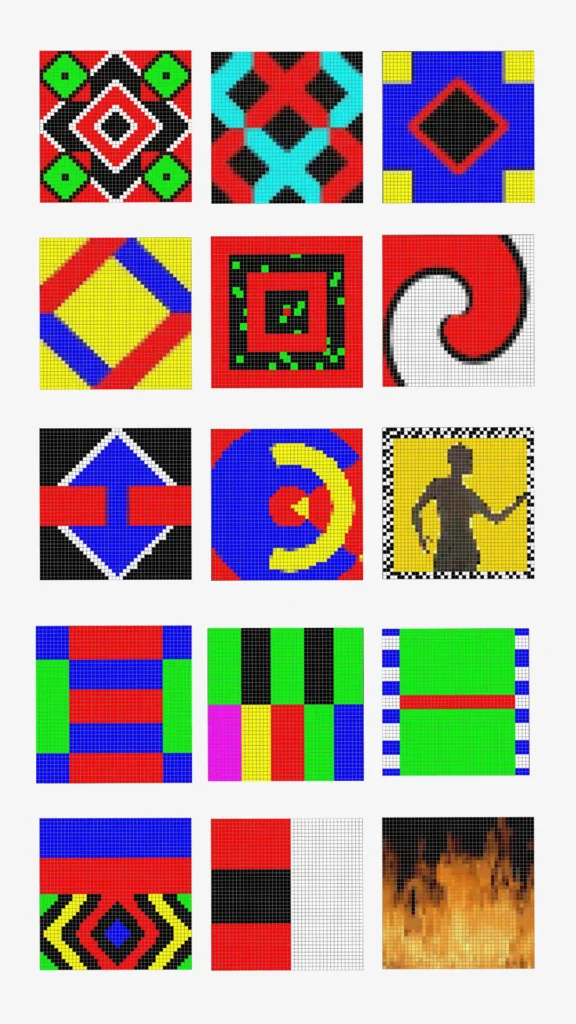

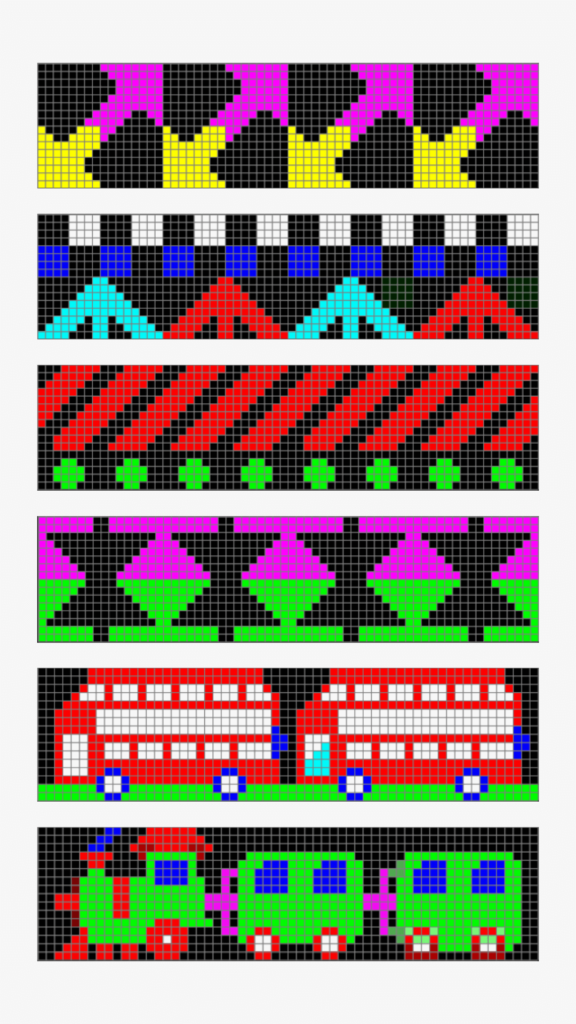
Types of Pixel LED Effects Pack
- Thoran effects (All sizes)
- Circle effects
- Gate effects
- Road effects
- Building effects
- Display Effects
- Ceiling effects
- Animale effects
- Dance Floor effects
- Cartoon effects
- Flower Rotation effects
- Islamic effects
- Hindu effects
- Christion effects
How to download Pixel LED Effects?
Look for a "Buy This Now!" button, click on it to start purchasing, and then download.
How can I pay for Pixel LED Effects Pack?
The payment method for the Pixel LED Effects is through credit or debit cards or PayPal, Your Visa card must be activated for online purchases by your bank.
Are these Pixel LED Effects working with LEDEdit Software?
Yes, Pixel LED Effects is designed to work with the LEDEdit software. LEDEdit is a popular software for programming and controlling LED lights, including pixel LEDs.

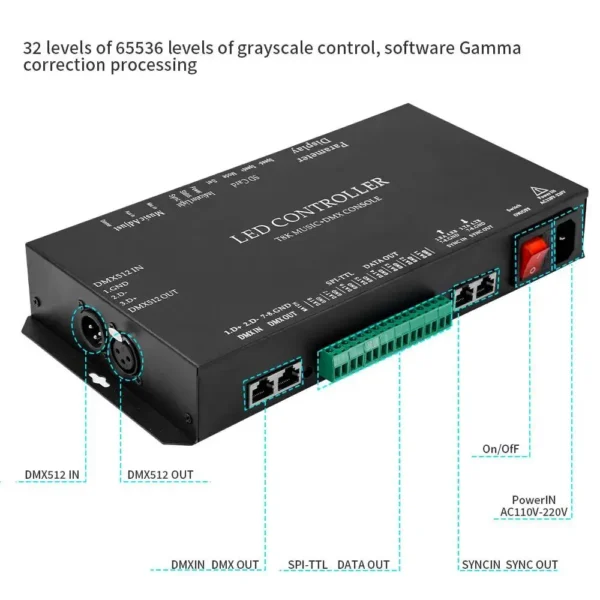
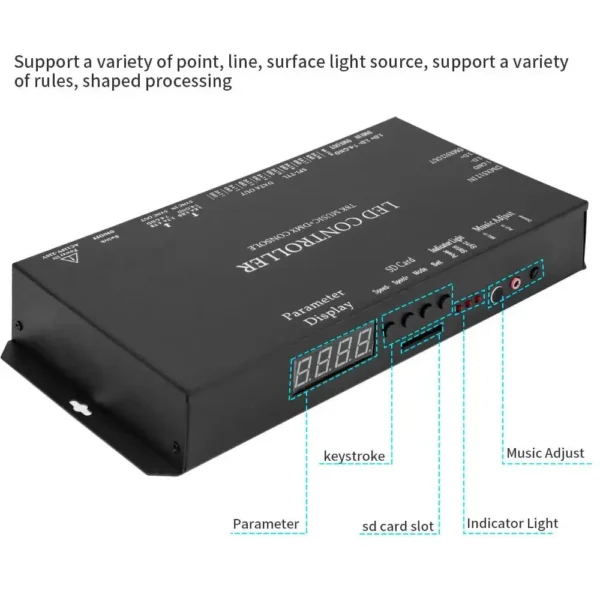
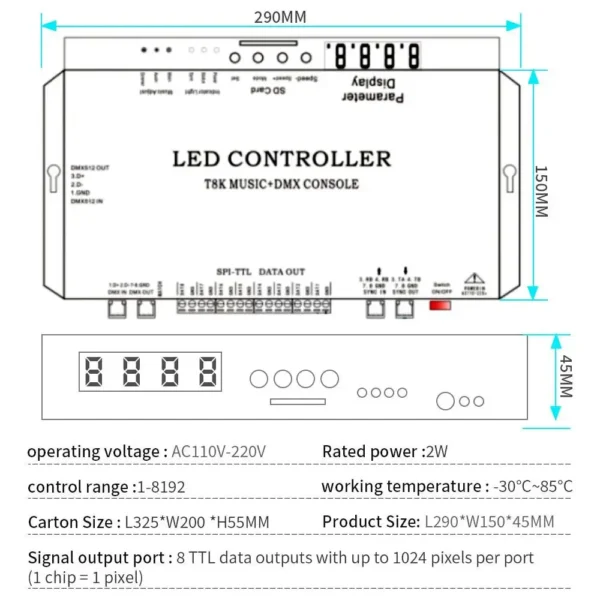





Reviews
There are no reviews yet.