
We’ve reached 156K followers! ✨🎉
Thanks to your amazing support and love, our page has grown to this milestone 🙌💙
To celebrate, we’re giving you $10 OFF 🎁💵
Coupon: 156kfollowers

Thanks to your amazing support and love, our page has grown to this milestone 🙌💙
To celebrate, we’re giving you $10 OFF 🎁💵
Coupon: 156kfollowers
Glediator Software, which stands for “Graphical LED Installation AnimaTOR“, is a small piece of software used to control LED matrix and LED stripe installations. Solderlab created this software to work with their matrix hardware.
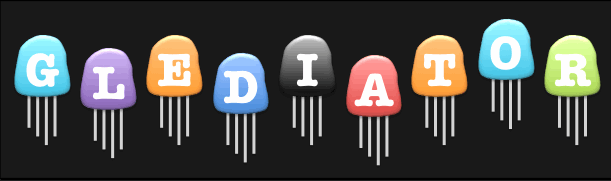
You have to have the Java runtime installed on your machine. Then unzip the Glediator download into a folder. Inside is a list folder with the Gladiator_V2.jar file or something very close to that. Double-click it; it should run if the Java runtime environment is installed correctly.
Click on the “glediator_v2.0.3.rar” link and download it to a folder on your local hard drive. I suggest that you create an install folder in the following location: “C:\Program Files (x86)\Glediator” and extract all the files from the “glediator_v2.0.3.rar” file you just downloaded. You can start Glediator with a double click on “Glediator.jar” by using the command “java -jar Glediator.jar” from within a console or by creating a simple batch file containing the following commands:
java -jar “Glediator_V2.jar” exit Save the file with a name like “Glediator.bat” in the folder “C:\Program Files (x86)\Glediator\“. A shortcut can be added to the desktop for the convenient starting of the Glediator program. Glediator Layout.

When you build a Java application project that has a primary class, the IDE automatically copies all of the JAR files on the project's classpath to your project's dist/lib folder. The IDE also adds each of the JAR files to the Class-Path element in the application's JAR file manifest file (MANIFEST.MF).
To run the project from the command line, go to the dist folder and type the following:
java -jar “Glediator_V2.jar”
To distribute this project, zip up the dist folder (including the lib folder) and distribute the ZIP file.
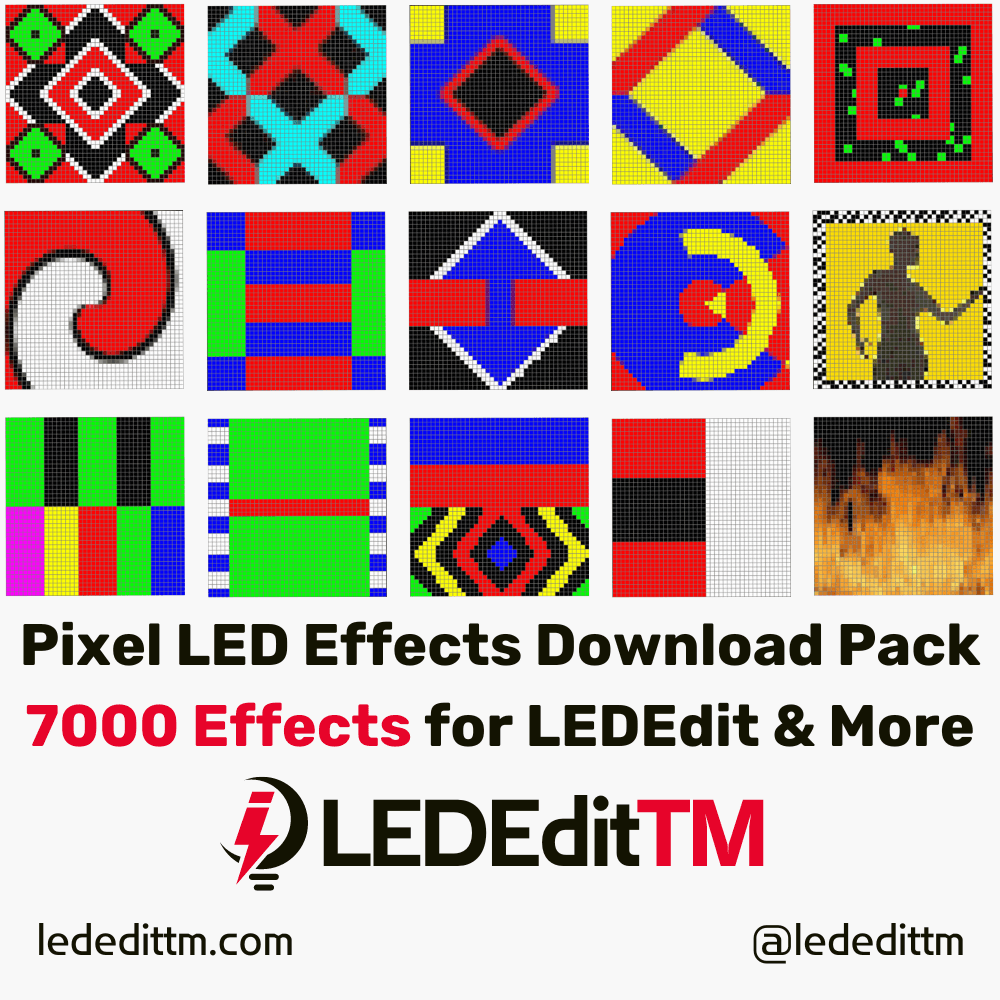
Unofficial port (reverse engineer) of the Glediator LED Matrix controlling software, with some minor improvements so that:
Glediator3_TPM2_Net example sketch onto the ESP32 with the SSID and WiFi configured.java -jar Glediator3-binary-XXXX.jar (from the releases directory).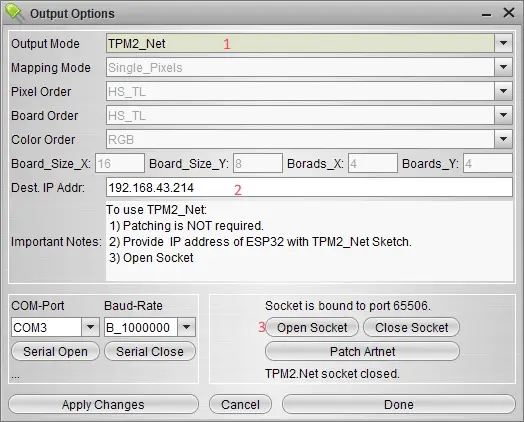
java -jar Glediator3-binary-XXXX.jar (from the releases directory).Note: The serial port will differ depending on your computer and what your Arduino or ESP32 is connected to.
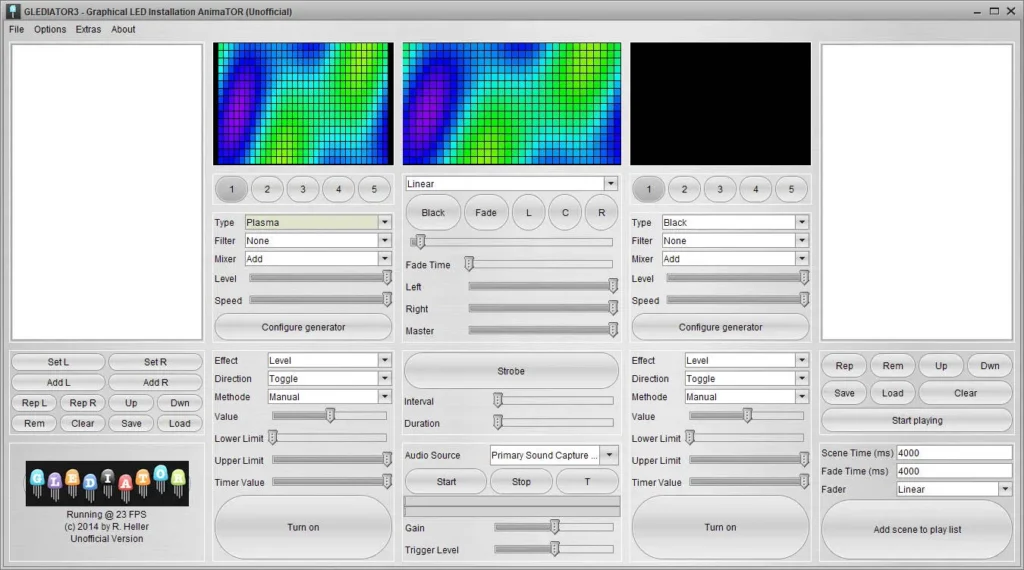
If you like LED software, you may also like:
We hope you find this tutorial useful. Thanks for reading.