
We’ve reached 156K followers! ✨🎉
Thanks to your amazing support and love, our page has grown to this milestone 🙌💙
To celebrate, we’re giving you $10 OFF 🎁💵
Coupon: 156kfollowers

Thanks to your amazing support and love, our page has grown to this milestone 🙌💙
To celebrate, we’re giving you $10 OFF 🎁💵
Coupon: 156kfollowers
If you're into Pixel LED lights, you've undoubtedly heard of the LEDEdit 2014 software. It's a piece of software that allows you to control Pixel LED lights, and it's pretty amazing.
LEDEdit 2014 software is a fantastic and effortless way to control your Pixel LED lights. It's a lot of fun to play around with, and you can make amazing effects with it. You should look at the software called LEDEdit 2014 if you're interested in Pixel LED lights.
LEDEdit 2014 is free software that allows you to create and edit LED displays. With LEDEdit 2014, you can create custom animations and designs for your LED display and then upload them to the display for playback. LEDEdit 2014 also allows you to create picture and video sequences for playback on your LED display.
LedEdit 2014 is a program for software-based Pixel LED controllers. This software is capable of controlling both online and offline controllers. We may record the pixel effect with this software and export it in “.led” format to an SD card.
LEDEdit 2014 software is a free program for configuring the T1000S SD card RGB LED pixel controller. The program recognizes the device connected to your computer and allows you to set your projects and desired video effects, as well as preview and edit recordings.
LED Edit 2014 v2.4 is now available for download at LEDEdit PRO. LED Edit 2014 software can be downloaded for free. It's in the LED software section. The most popular version of this program is 1.0, which is compatible with Windows XP, 7, 8, and 10. The most commonly used LEDEdit 2014 installer is LedEdit.exe. The download URL was verified as safe to use by our website's antivirus system.

Software name: LEDEdit 2014
Developer: LEDEdit
Operating System: Windows XP/Vista/7/8/10/11
Version: 2.4
File size: 48.5 MB
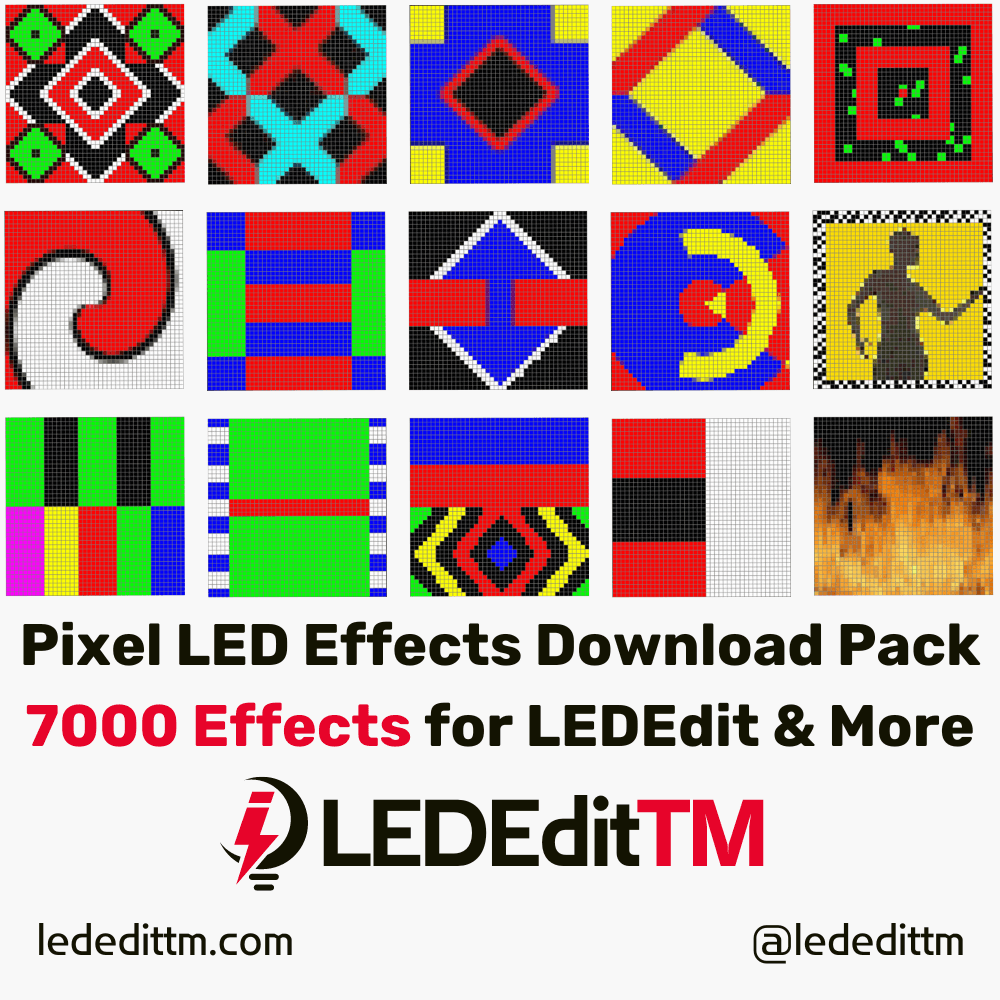
From the link on this page, download LEDEdit 2014.
To open the “LEDEdit 2014 V2.45.zip” file you just downloaded, double-click it.
Double-click the setup file named “setup.exe“.
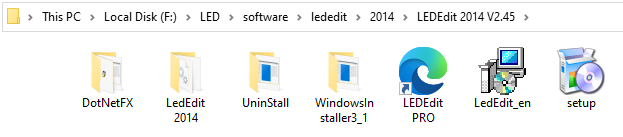
Click on “Next” in the first setup window.
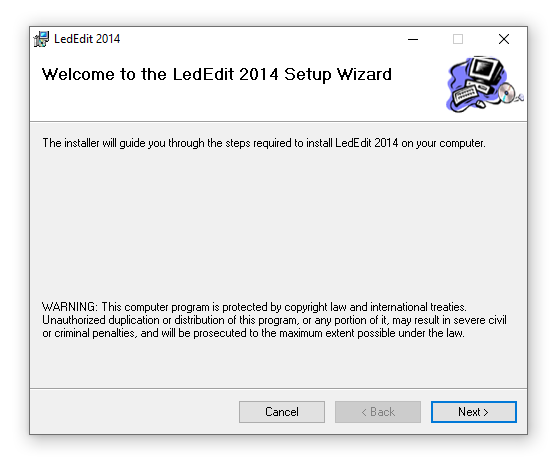
Click on “Browse” and select an installation path. If you want to install the LEDEdit 2014 in a different location, Then press the “Next” button.

Click on “Next” in the next window.
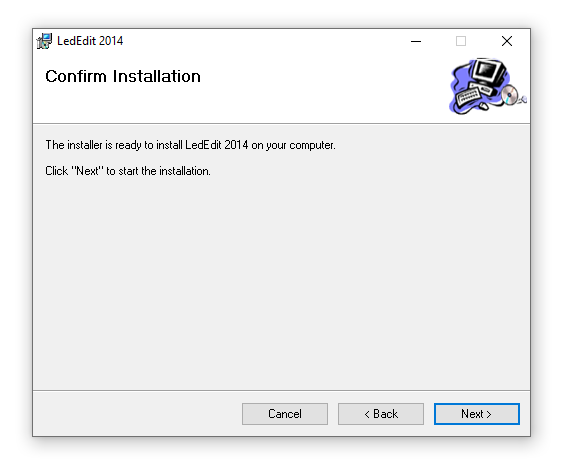
Wait for the installation to finish.

Once installed, click “Finish“.

After completion, the LEDEdit 2014 icon will appear on the desktop. Click on it, and the software window will open.

If you like LED software, you may also like:
We hope you find this tutorial useful. Thanks for reading.
LedEdit 2014 Free Download, jinx software download free, led easy Setup, LedBuild V4.44.zip, Download the Program for T1000 S controller, lededit 2014 v2.44 free download, lededit effects free download, led edit animation effects download, led edit animation download, lededit effects
Pixel LED Effects Download for LEDEdit, Jinx, NeonPlay, and More
https://lededittm.com/pixel-led-effects-download-for-lededit-jinx-neonplay
Pixel LED Effects Download Pack: Effects Files for LEDEdit (All Versions), Jinx, NeonPlay, and More.
– Software: LEDEdit 2014 to LEDEdit 2023, LED Easy, LED Build, and MORE!
– Files: 272
– Formats: SWF and AVI
– Size: 1.26 GB
Pixel LED Effects Download Pack: 7000 Effects for LEDEdit
https://lededittm.com/pixel-led-effects-download-pack-7000-effects-for-lededit
Pixel LED Effects Download Pack For LEDEdit, NeonPlay, LEDEasy, LEDBuild, Madrix, Jinx, and Glediator.
The best video effects and animations for Pixel LED software.
– Files: 7000+
– Size: 25 GB+
– Formats: SWF, TOL, AVI, MP4, and GIF
Hello, don’t worry, is the LED Edit2014 software used to control t8music
How to download the Start LED Edit 2014 version and LED Build software? Please reply.
From Here
Thank you for this detailed guide on LEDEdit 2014! The step-by-step instructions made the installation process easy to follow. I appreciate the tips you included for troubleshooting common issues. Looking forward to exploring all the features!
Thank you for the detailed guide on LEDEdit 2014! I appreciate the step-by-step installation instructions; they made the process so much easier. Looking forward to trying out the features you mentioned!
Great post! I found the step-by-step installation guide really helpful. LEDEdit looks like a powerful tool for editing LEDE configurations. Can’t wait to try it out!
i need softwar