
We’ve reached 156K followers! ✨🎉
Thanks to your amazing support and love, our page has grown to this milestone 🙌💙
To celebrate, we’re giving you $10 OFF 🎁💵
Coupon: 156kfollowers

Thanks to your amazing support and love, our page has grown to this milestone 🙌💙
To celebrate, we’re giving you $10 OFF 🎁💵
Coupon: 156kfollowers
Have you ever wondered what the T1000s LED controller is made of? The T1000s LED controller is one of the market's most popular entry-level pixel LED controllers. It was the first pixel LED controller, and it was released in 2012. However, it is tough to find the T1000s' original LED controller. Most available T1000s LED controllers are clones or duplicates of the T1000s original LED controller.
There's no way to tell which is which since sellers won't show the PCB inside. In this tutorial, we'll look inside these T1000s Clone LED controllers and demonstrate how they work. This tutorial series is for anybody who wants to make their pixel LED controller.
There are a few differences between T1000s original and T1000s clone LED controllers. For some reason, the clone LED controllers may have more than one microcontroller IC. Also, the clone LED controller may have missing components. Thus, fewer features T1000s original LED controller has all the features available. The above photo shows the PCBs of these controllers' original and cloned versions.
As you can see, the original pixel LED controller has all the components. The actual pixel LED controller only has a single microcontroller. It also has an LED panel header. Here are some of the PCBs for pixel LED controllers available on the market.

This T1000s LED controller PCB is remarkably similar to the original T-1000. There is a single microcontroller. A microcontroller uses an external oscillator. The PCB has all of the components present. The LM2596 was used as the primary regulator IC on this PCB, which can produce a far higher current than the 7805 linear regulators. To supply power to the microcontroller, there is also the 1117 (3.3 V) regulator. There is a 20-pin header visible on the PCB. This header may be used to connect LED panels to this controller. On this PCB, you can also notice a program reset button. A button interface is also available (IC).

The main regulator IC on this controller PCB is the LM2596. Instead of two, there are three indicators. The next pixel LED control signal is output through an optocoupler IC. In this particular case, the microcontroller uses an external oscillator. All the components are available. The panel header is currently unavailable.

The main regulator IC on this controller PCB is the LM2596. The optocoupler integrated circuit is not present. In this particular case, the microcontroller uses an external oscillator. The panel header is currently unavailable. There is a button for the microcontroller reset available.

The design of this T1000s led controller PCB is simple. There are no spare parts. The current output of the voltage regulator IC is limited. For this simple circuit, they could, however, deliver adequate current. However, if power is supplied through a 7.5- to 24-volt input, as the number of pixel LEDs increases, this might result in issues. At both power input terminals, current-limiting resistors are available. On this circuit, the SN5176B IC is available. There are no panel headers available. good PCB quality.

On this PCB, you can observe two 74HC245D transceiver ICs and one SN5176B transceiver IC. There are also two microcontrollers on this PCB. The original T-1000S is a copy of this, too. The LM2596 is the main regulator IC, and there is also the 1117 (3.3 V) regulator IC. Every output signal input to this controller goes via a transceiver IC, which is the one good thing about this design.

This is the controller PCB we are talking about in this tutorial. This PCB has two microcontrollers and one transceiver IC. The 5V regulator is LM7805, and the 3.3V regulator is 1117 (3.3). The button interface IC and the RS-485 transceiver IC are missing. This is the cheapest it can get. This is a clone or copy of the original T1000s led controller.
Different PCB layouts and components may exist among the different PCB versions. When it comes to selecting the correct LEDEdit software version, the version number is irrelevant. However, the version number of the clone LED controller says nothing about the LED version that it may be used with. Different PCB designs are used by different manufacturers.
The T1000s LED controller housing is held together by four screws, two on each side. Remove them using a Philips screwdriver.
Then, you will be able to remove the top half of the pixel LED controller.
Remove the push-button knobs.
The PCB of the pixel LED controller is held by four screws. Remove them. Now, you should be able to remove the PCB from the housing.
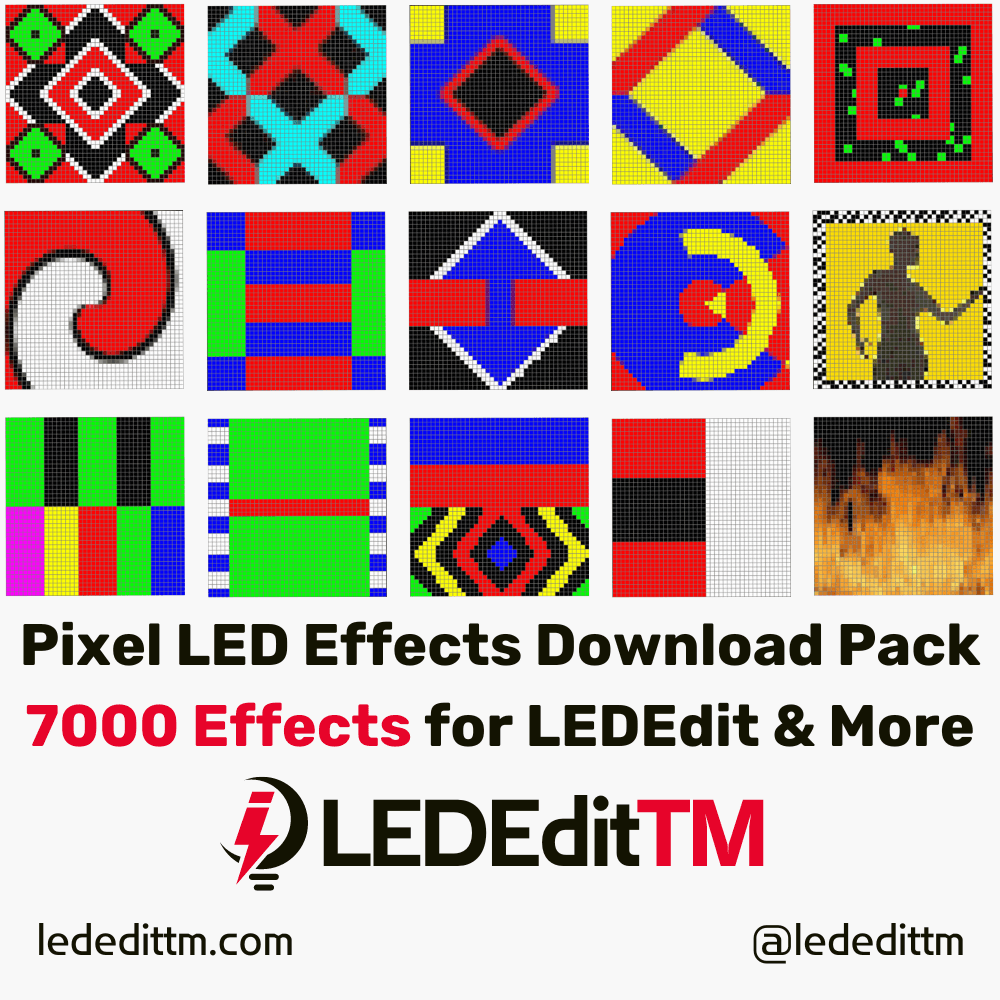
The T1000s LED controller can be divided into three sections. The power circuit, the microcontroller circuit, and the final output circuit. Here's what's inside the T1000 clone version:

We have two microcontroller ICs since this is a T-1000S clone. The original, however, just had one microcontroller. The main function of the microcontroller is to read the effect file on the SD card, which only has one microcontroller. The main function of the microcontroller is to read the effect file on the SD card. Using the SPI pins on the microcontroller, this communication is done.
The microcontroller can detect the number of pixels on the LED chip and output the corresponding signal. The effect file primarily contains two types of data. The color data for each pixel LED in each frame of the animation or video is included in the controller LED file, which also contains the effect file header. However, the data contained inside the effect file is encrypted.
In the T1000S clone, the first microcontroller is responsible for reading user button inputs as well as reading data from the SD card. Additionally, the next pixel of the LED controller data will be output by this first microcontroller. The second microcontroller generates the data and clock signals. However, it relies on the data given by the first microcontroller.

The power circuit consists of two input terminals. The 7.5–24 v input terminal and the 5 v input circuit. There is an SMD diode and a resistor in series with this line. The SMD diode is for reverse polarity protection, and the SMD resistor is for over-current protection. This input line has a smoothing capacitor. Then, this line connects to the input of the 7805 linear regulators.
The input voltage will be converted to 5 volts by this regulator and supplied to the 5-volt trace on this PCB. This 5 volts will also be supplied to the 1117 (3.3 volts) regulator input. On the other hand, the 5 volt terminal directly connects to the 5 volt trace of the PCB (after the reverse polarity protection diode). This gives it an advantage over the 7.5V–24V terminal.
Because the current limitation of the 5V line is the same as the current limitation of the SMD diode, the 7.5V–24V line has many components that limit the current output, such as a diode-based 5V input circuit. There is an SMD diode and a resistor in series with this line. The SMD diode is for reverse polarity protection, and the SMD resister is for over-current protection. This input line has a smoothing capacitor. Then this line connects to the 7805 linear regulator input.
This regulator will convert the input voltage to 5 volts and supply it to the 5 volt trace on this PCB. This 5 volts will also be supplied to the 1117 (3.3 volts) regulator input. On the other hand, the 5 volt terminal directly connects to the 5 volt trace of the PCB (after the reverse polarity protection diode). This gives it an advantage over the 7.5V–24V terminal.
There are many parts on the 7.5V–24V line that limit the current output, such as a diode, a current-limiting resistor, and the 7805 regulators. This is because the 5V line has the same current limit as the SMD diode. So, the best method to get the full performance of this controller is by using the 5-volt power input terminal.

The output from a microcontroller connects to an IC's pins. It is an 8-bit bus transceiver (IC). It connects the four pins of this IC with the data signal from the microcontroller. This IC's three pins are connected to the clock signal of the microcontroller. This IC's single pin connects the controller data for the next Pixel LED controller.
On the other side, SMD resistors are connected to the corresponding output pins. Following the SMD resistor, these outputs are also connected as inputs. However, one of the data outputs used by the RS485 transceiver IC (SN5176B) is not present.
The data-out pin of the pixel LED controller is thus connected to the other three data signal pins. The three clock output pins of the T1000s LED controller are also connected and connected to the clock signal pin. The “A out” pin of the controller is where the data output for the next pixel LED controller connects.
There are several reasons when it comes to the use of this 8-bit bus transducer IC. This IC has high noise immunity at the input pins, which means the input signal noise has less effect on the output signal. This IC has an output current limitation. It will protect the IC in the case of a high current or short circuit. The current delivery of output pins is much higher compared to the microcontroller. Download the datasheet by clicking here!
This is also a unique bus transceiver IC designed specifically for RS485 signal transmission. This allows the microcontroller's data signal to be converted to the stranded RS485 signal transmission. used for pixel LEDs that use the RS485 signal protocol.
You may have seen the use of an optocoupler IC on the A and B outputs of some T1000s LED controllers. This is to isolate the microcontroller from the output device or the next controller in the network. This will protect the microcontroller in the event of a short circuit at those pins.
If you like LED software, you may also like:
We hope you find this tutorial useful. Thanks for reading.