
We’ve reached 156K followers! ✨🎉
Thanks to your amazing support and love, our page has grown to this milestone 🙌💙
To celebrate, we’re giving you $10 OFF 🎁💵
Coupon: 156kfollowers

Thanks to your amazing support and love, our page has grown to this milestone 🙌💙
To celebrate, we’re giving you $10 OFF 🎁💵
Coupon: 156kfollowers
LEDEdit 2024 Software is a new effect editing software, newly developed by our company in 2024. It is compatible with Windows XP, Vista, Win7, Win8, and Win10. It is also perfectly integrated with mainstream design software like AutoCAD, CorelDRAW, and Flash for LED lighting design. Provides a powerful and convenient design program.
The LED lighting design method provided by our company is to use the “automatic connection function” that comes with the software, either AutoCAD or CoreIDAW, to arrange lamps and connections (the automatic connection function is the first successfully developed by our company with the ability to automatically identify and other points), use flash animation design software to design the lighting change effect, and finally use LedEdit-K software to integrate the production LED lighting control data to achieve actual lighting changes.
LEDEdit is one of the best programs for programming LED pixel strings and strips. Download the latest version of LEDEdit 2024, which is “LEDEdit 2024 V10.1.” It can be updated to the latest version constantly. Continue programming the pixel LEDs.
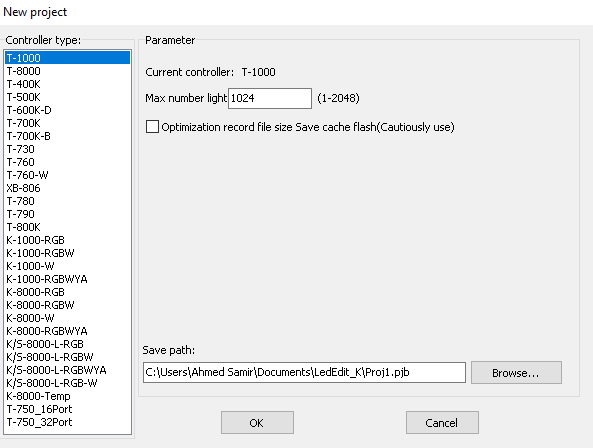
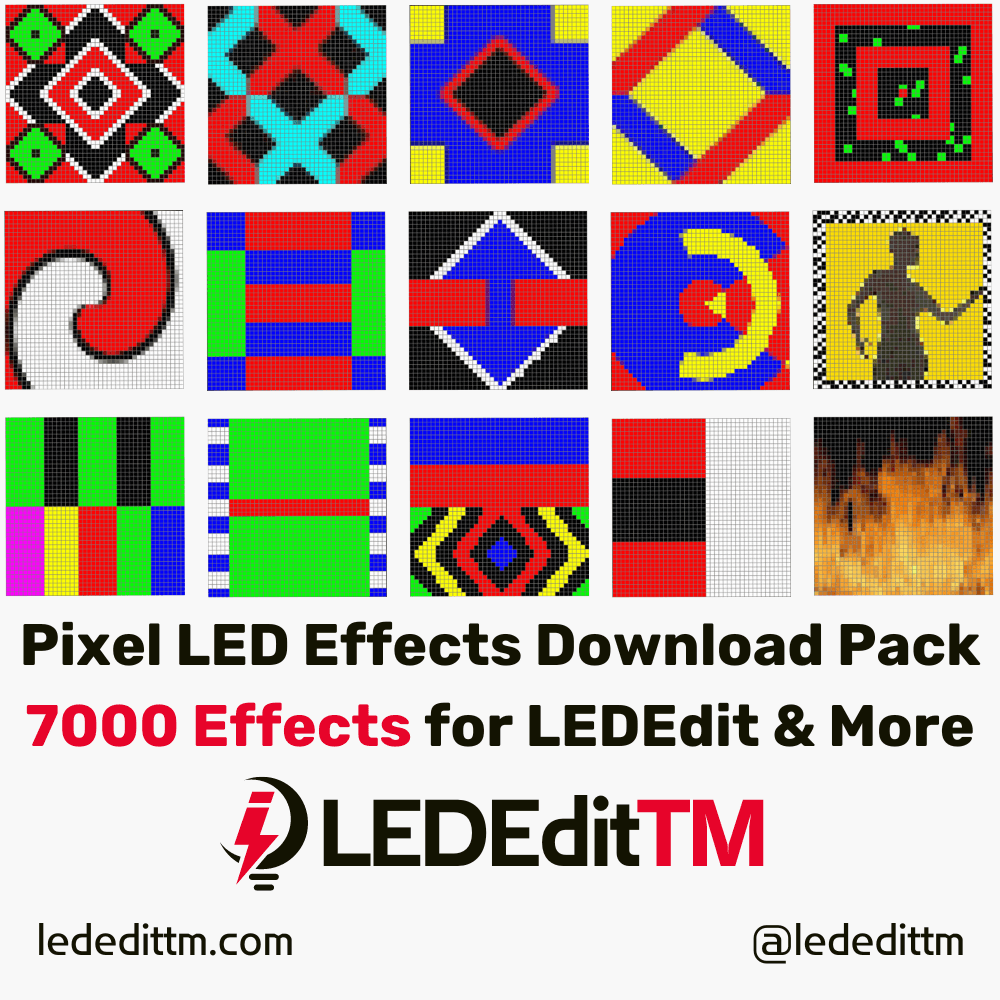
Download LEDEdit 2024 from the link at the bottom of this page.
Right-click the compressed package, unzip the file “LEDEdit 2024 V10.1.rar“, and generate a software folder.
Double-click on the “LEDEdit 2024 V10.1 Setup.exe” setup file.
Click on “Next” in the first setup window.
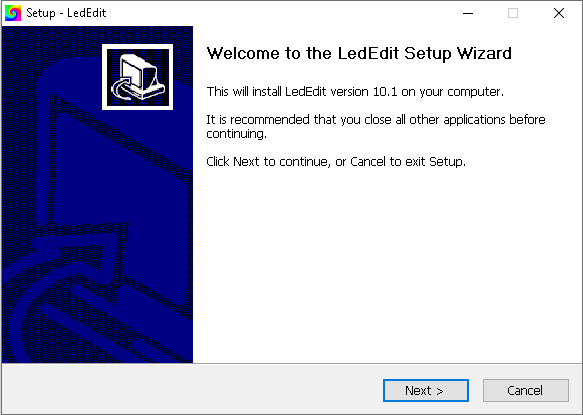
Click on “Browse” and select an installation path. If you want to install LEDEdit 2024 in a different location, then press the “Next” button.

Click on “Next” in the next window.

Check the boxes if you want to create shortcuts. Click on “Next“.

Check the previous settings and click “Install“.

Software installation: Please wait for the progress bar to complete.
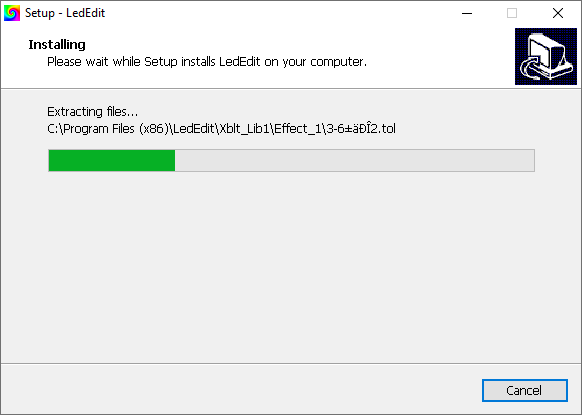
Once installed, click “Finish“.
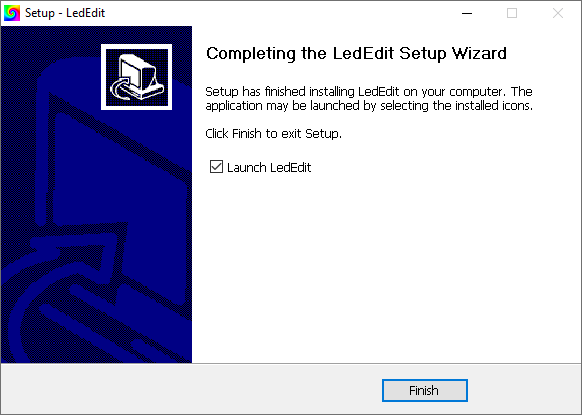
If the permissions window shown above appears, check the boxes as you wish and click on “Allow Access“. This permission will be used to update LEDEdit software and network control. It's your choice.
When the LEDEdit software starts, this pop-up dialogue will appear. It asks you, “Do you wish to update?” To update, click on the right side button; to cancel, click on the left side button. If you choose not to update LEDEdit, version 8.7 will be installed on your system.
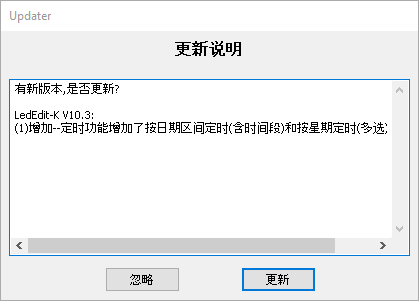
To start the new updated version of the LEDEdit software, click “Yes“.

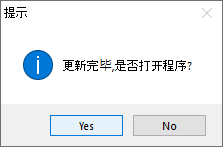
If you like LED software, you may also like:
We hope you find this tutorial useful. Thanks for reading.
I want the manual for use LEDEdit program
LEDEdit Tutorial: Basics of LEDEdit Software
https://lededitpro.com/lededit-Tutorial/
I purchased a T1000-S and a 5-meter WS2812B and want to program them with LedEdit-K. However, the controller can play the basic programs inside and the 00_1.led files on the included SD card, but it does not work when a program is programmed with LedEdit-K. There is some output, which is also different at 28 or 29 fps, but not as programmed. What could be wrong?
You must program them using LEDEdit 2014 Software
LEDEdit 2014 Software Download and How to Install
How to Use LEDEdit 2014 Software: Complete Tutorial
LEDEdit Effects Download
Hello @LEDEdit TM
I am using T1000S controller, after 2014 which LED Edit version support to this controller with feature like 2024 (e.g. Effects, Custom Effects)
I’m contacting you about a problem that I can’t solve. I recently purchased a K1000C and successfully integrated it with LEDEdit 2014, but I am now attempting to integrate it with the 2024 software. Can you help me?
Do we need a dongle to run your LedEdit 10.3 2024?
Pixel LED Effects Download for LEDEdit, Jinx, NeonPlay, and More
https://lededittm.com/pixel-led-effects-download-for-lededit-jinx-neonplay
Pixel LED Effects Download Pack: Effects Files for LEDEdit (All Versions), Jinx, NeonPlay, and More.
– Software: LEDEdit 2014 to LEDEdit 2023, LED Easy, LED Build, and MORE!
– Files: 272
– Formats: SWF and AVI
– Size: 1.26 GB
Pixel LED Effects Download Pack: 7000 Effects for LEDEdit
https://lededittm.com/pixel-led-effects-download-pack-7000-effects-for-lededit
Pixel LED Effects Download Pack For LEDEdit, NeonPlay, LEDEasy, LEDBuild, Madrix, Jinx, and Glediator.
The best video effects and animations for Pixel LED software.
– Files: 7000+
– Size: 25 GB+
– Formats: SWF, TOL, AVI, MP4, and GIF
I have some LED strings, consisting of four wires, which are equipped with TLS 3001 chips. What controller will communicate with these lights, and does the LED Edit 2024 software also suit the TLS 3001 chips? I think the T8000 A controller might be the correct one. If so, what is the cost?
T-8000A TTL LED Controller SD Card 8192 Pixels for LED Strip Lights
https://lededittm.com/t-8000a-ttl-led-controller-for-led-strip-lights
Pixel LED Effects Download Pack: 7000 Effects for LEDEdit
https://lededittm.com/pixel-led-effects-download-pack-7000-effects-for-lededit
Hi, I have a K-1000S R (with remote). The LEDs can work with controller program but when I insert SD with k1000.led file the LEDs are flashing like white noise. I have LEDedit 2014 and selected K1000 controller. Any ideas why the program doesn’t work?
Hello!, I’m trying to import an irregular layout using autocad and corel. The program always throws me different errors. Some by the size of the canvas, others by the diameter of the circle, and other times an alert that it cannot be processed. Already tried in version 2014, 2023, K, 2024. Could you help me?
compre el paquete de 7000 efectos para led edit solo que tengo el controlador t300 y en el programa de led edit 2024 ya no aparece el controlador que puedo hacer
What tool can I use to program an M10-C14-6146? Please.
Could you please let me know where to find the export location? I exported the program, and I tried to search the exported file, but I couldn’t find it anywhere. C:\Program Files (x86)\lededit\ (In this folder, I tried to find the project using the search tab by using its name, which I have kept for that, but I don’t find anything in the location or folder.) Kindly reply to me. Waiting for your reply. Thank you.
shop and decotion